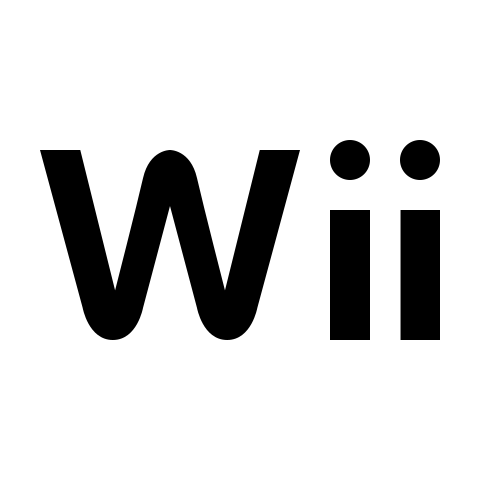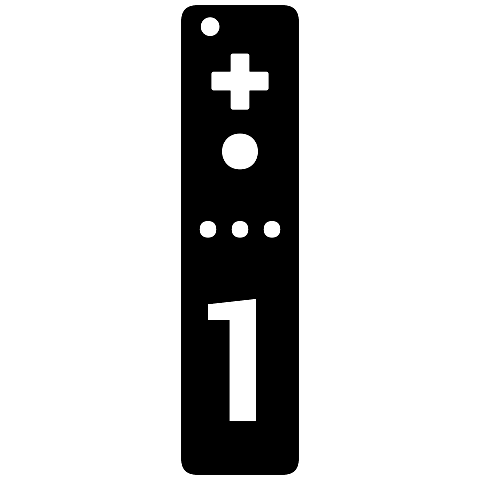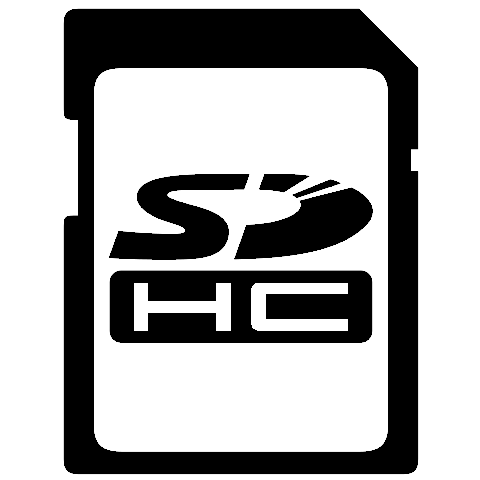Wii
Some YAWMM Mod
Homebrew application created by FIX94
Description
Notice:
This homebrew application makes permanent changes to the system's NAND, thus,
this application should be used with caution. (And generally, you should always use homebrew
applications with caution!)
Install\Uninstall WADs
Press the "A" key to (un)install WADs. If no files are selected for batch (un)installation, the normal individual (un)installation menu appears. If at least one file is selected, the batch (un)installation menu appears. Press the "+" button to add\remove the selected WAD to the batch installer list Press the "-" button to add\remove the selected WAD to batch uninstaller list Press the "1" key to enter the extension menu A "+" before the name means the WAD will be installed A "-" before the name means the WAD will be uninstalled
Recommended Download
Some YAWMM Mod (.ZIP)
A zip file containing the application.
MD5 Checksum:
MD5 Checksum:
4fea34d1080b5e9e16daba7cbec1a47d
Other Download Options
boot.dol
The application's binary.
MD5 Checksum:
MD5 Checksum:
9c93982a8da48b8a5cf7556277905842
meta.xml
The meta.xml provided with the application, containing information specified by the
developer such as version, coder, and description.
icon.png
The application icon image.