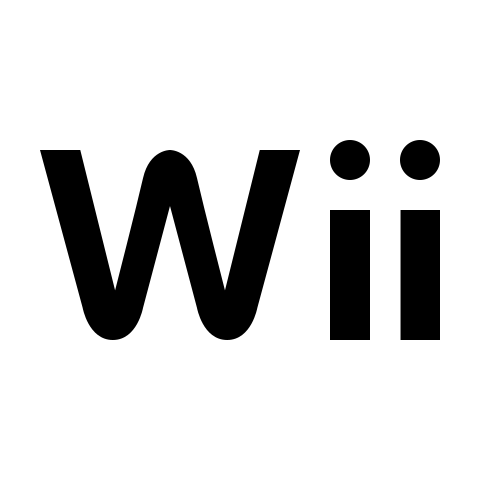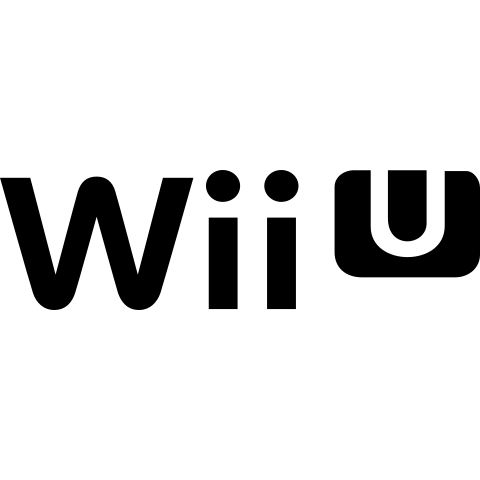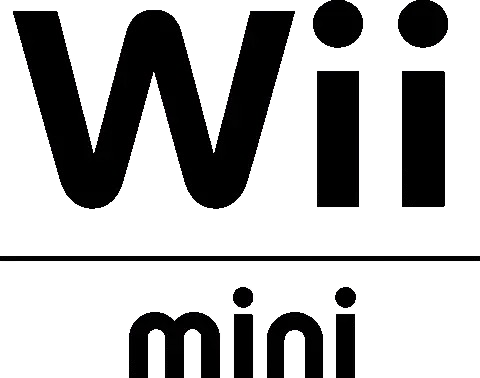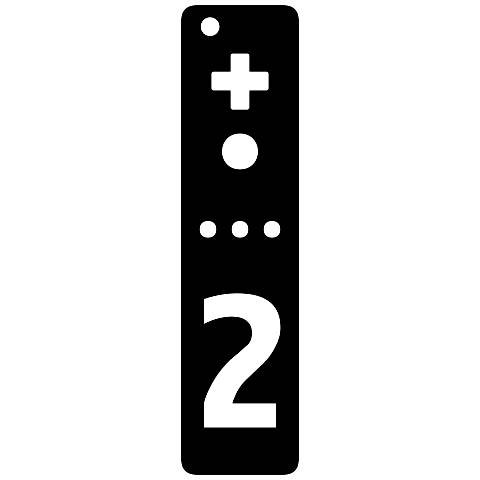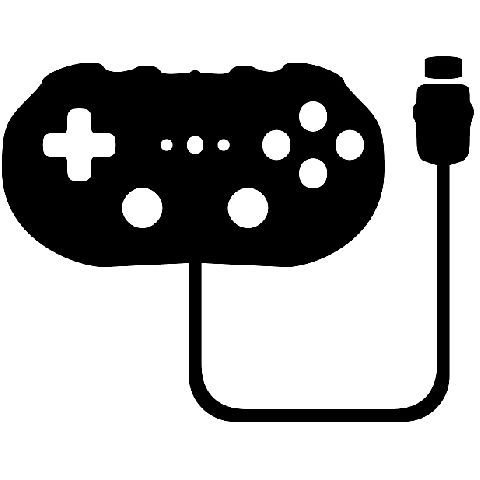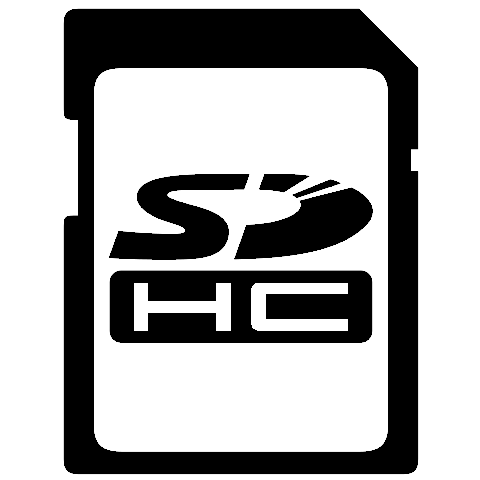Wii
FBZX Wii
Homebrew application created by Oibaf (Fabio Olimpieri)
Description
ZX Spectrum Emulator
A ZX Spectrum emulator. The project is based on FBZX originally written by Sergio Costas (http://www.rastersoft.com/fbzx.html). The code of FBZX Wii has been largely improved with many new features. USAGE ------ Put .z80 and .sna files in /fbzx-wii/snapshots or .tap and .tzx files in /fbzx-wii/tapes on your SD card or usb device. Press the "home" button to access the in-game menu. Press 1 or A to select an item and 2 or B to come back to the previous menu. Press the "+" button to access the virtual keyboard which uses the IR pointer or point the wiimote at the screen. The in-game menu allows you to insert tapes, load them and configure the display, joysticks etc. The easiest way to play a game is to load a snapshot (.z80 and .sna files). You can also insert a tape file (.tap and .tzx) and then load the file in the tape menu (it simulates the command Load ""). If you have problems with a file loading, likely the file has a program which uses a custom routine to load the blocks; in this case, try to disable the "Instant load" option. If you want to speed up the tape file loading (both for .tzx file and .tap file with "tap instant load" disabled), try to enable "auto turbo mode" which speeds up the emulator while loading. It is possible to set precision emulation required by some demo graphic programs. Turbo mode is disable in this mode. The general preferences are saved (joystick type, machine, buttons bindings, etc.) from the main in-game menu and they are loaded on start-up. You can also save the game preferences which can be automatically loaded with the tape/snapshot if the related option is set. If the selected file contains a screen it will appear on the screen during the menu navigation otherwise you have to save a screen shot to have this. You can also load a file from a usb disk, from your PC using a wi-fi connection and from Internet (e.g. WOS) via FTP . For the PC connection you should set the parameters in fbzx.net file. If Rumble is enabled, the wiimote rumbles each time the fire button is pressed. See http://wiibrew.org/wiki/FBZX_Wii for more information. COPYRIGHT --------- The software is distributed under the terms and conditions of the General Public License Version 3. Amstrad has kindly given their permission for the redistribution of their copyrighted material (ZX Spectrum ROM files) but retains that copyright.
Recommended Download
FBZX Wii (.ZIP)
A zip file containing the application.
MD5 Checksum:
MD5 Checksum:
bf0ddecdf85881546a404acc6af060d0
Other Download Options
boot.dol
The application's binary.
MD5 Checksum:
MD5 Checksum:
bf728d4e90d1923eb563074a0257eb19
meta.xml
The meta.xml provided with the application, containing information specified by the
developer such as version, coder, and description.
icon.png
The application icon image.